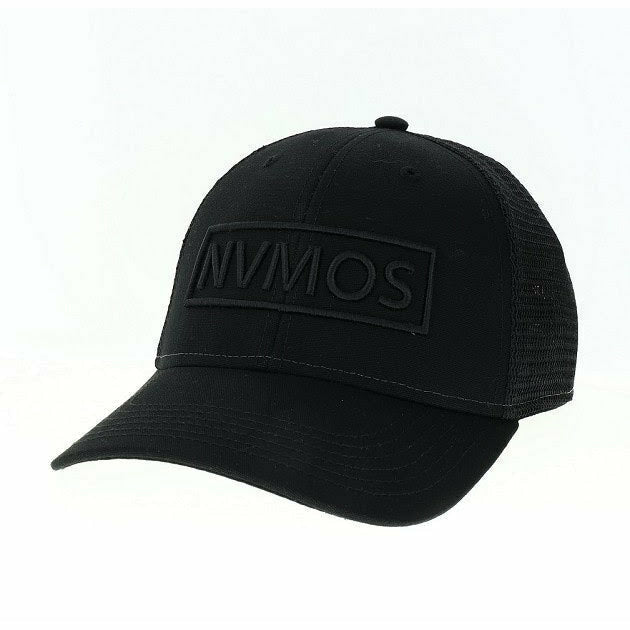Hondo Garage Juicer - Wireless Charging Upgrade
Warranty Information
IF THE ORIGINAL OWNER HAS A PART BREAK FOR ANY REASON HONDO GARAGE WILL REPAIR OR REPLACE IT FREE OF CHARGE.
Description
Add an extremely rugged wireless charging solution to your existing perfect Squeeze phone mount. Bolts on for a robust installation that won't let you down, even in the roughest terrain.
Our wireless charger was developed in collaboration with Moto Power Puck. We embed the MPP circuit board in a waterproof, vibration-proof housing designed for extremely harsh environments (like motorcycle handlebars and race truck dashboards).
New V2 Fast-Charge Puck
- 10W Fast Charging: This is the same as plugging your phone into a 2A (Fast) wall charger. No matter how many apps you run and how bright your display is set, its going to be a challenge to run your battery to empty.
- Waterproof Quick Disconnect: Lots of people own multiple bikes and would love to use their wireless charger on all of their rides. With the quick disconnect, you can quickly move your entire mount and charger from bike to bike or bring it in at the end of the day.
- In-line fuse: We’ve included an inline 3A fuse, just in case the worst would happen. Really…can you have too many fuses?
- Heavier gauge wire: We used a beefier 20 gauge cable with a single red and black within the casing to aide in the simplicity of wiring the MotoFastPuck
Installation Instructions
- Remove the gripper posts. If the post comes off the set screw, remove the set screw as well. Usually the post and the screw come off together. They're loc-tited on so you may need to use pliers, which is why the upgrade comes with new posts.
- Install the bottom adapter first (the one without the puck) by threading the two allen bolts preinstalled in the adapter into the now empty gripper post holes. We recommend a tiny amount of blue loc-tite on the screw. You can get an allen key in there without removing the new gripper posts. Just tighten them a little past snug, no need to make them extra tight. The larger radius curve goes toward the puck, the smaller radius toward the click wheel.
- Install the puck holder the same way.
When wiring it up, the charger needs a 12v input. Red is positive and black is negative (reversing the polarity can damage the puck). We recommend wiring this to an ignition-switched circuit so you don't drain the battery over time.
Note: Does not include Perfect Squeeze Phone Mount. This is just the Wireless charging retro fit kit. If you need the phone mount too, you can get it pre-assembled with the Juicer here.
Technical Specifications
- Input: 12v/3A (bare wire for connection to battery or auxiliary power supply)
- Output from charger: 10W (wireless)
- Wireless Standard: WPC-Qi V1.2.2
- Dimensions: ~8.5mm thick X ~62mm diameter
Compatible Phones
This is a non-exhaustive list of compatible phones. Many additional phones also support wireless charging so if you don’t see it here, be sure to check the link below or your manufacturer’s website.
- Apple iPhone: 8, 8 Plus, X
- Samsung Galaxy: S9, S9+, Note 8, S8, S8+, S7, S7 Edge, Note 5, S6, S6 Edge
- LG: V30, G6 (US version only), G4 (optional), G3 (optional)
- Microsoft Lumia: 1520, 1020, 930, 929, 928, 920
- Google Nexus: 4, 5, 6, 7 (2013)
- BlackBerry: Priv
Multi-column

Join Our Community
For all things NVMOS, check us out on Instagram and Facebook!
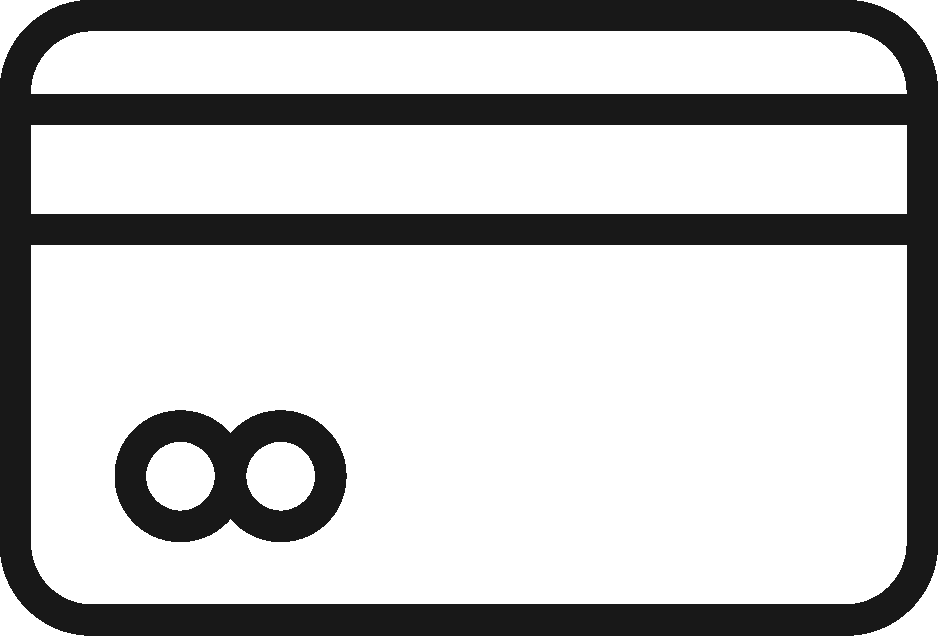
Financing Available
Buy now and pay later with Affirm.
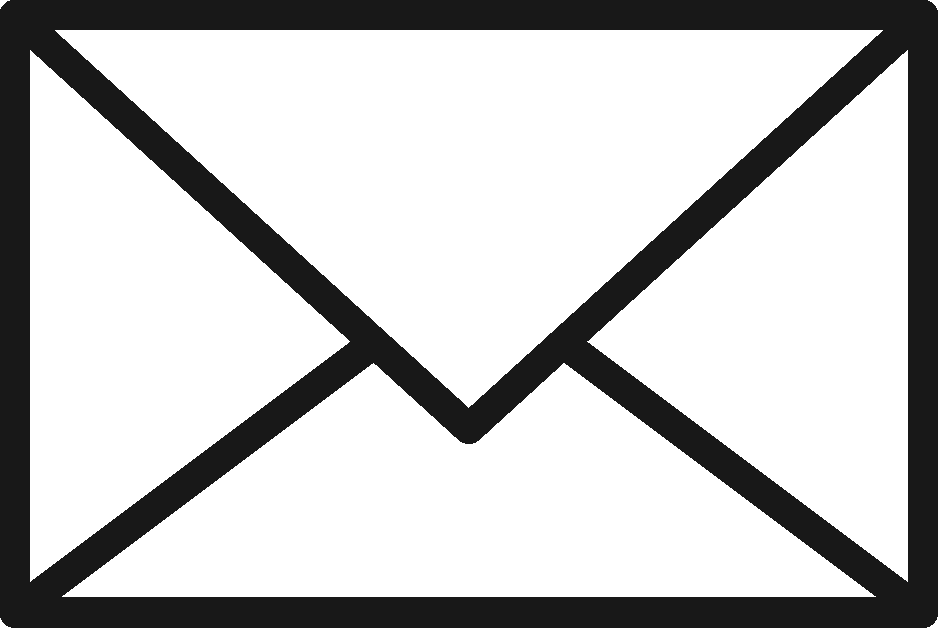
Contact Us
Have a question? Just send us an e-mail at support@nvmos.com